Indexing is the first phase towards achieving high ranks in the search engine, and local businesses need to get their URLs discovered and indexed by Google very quickly to feature in “near me” searches, local map packs, and localized organic results. We have provided a detailed guide to help speed up indexing for your local SEO purposes.
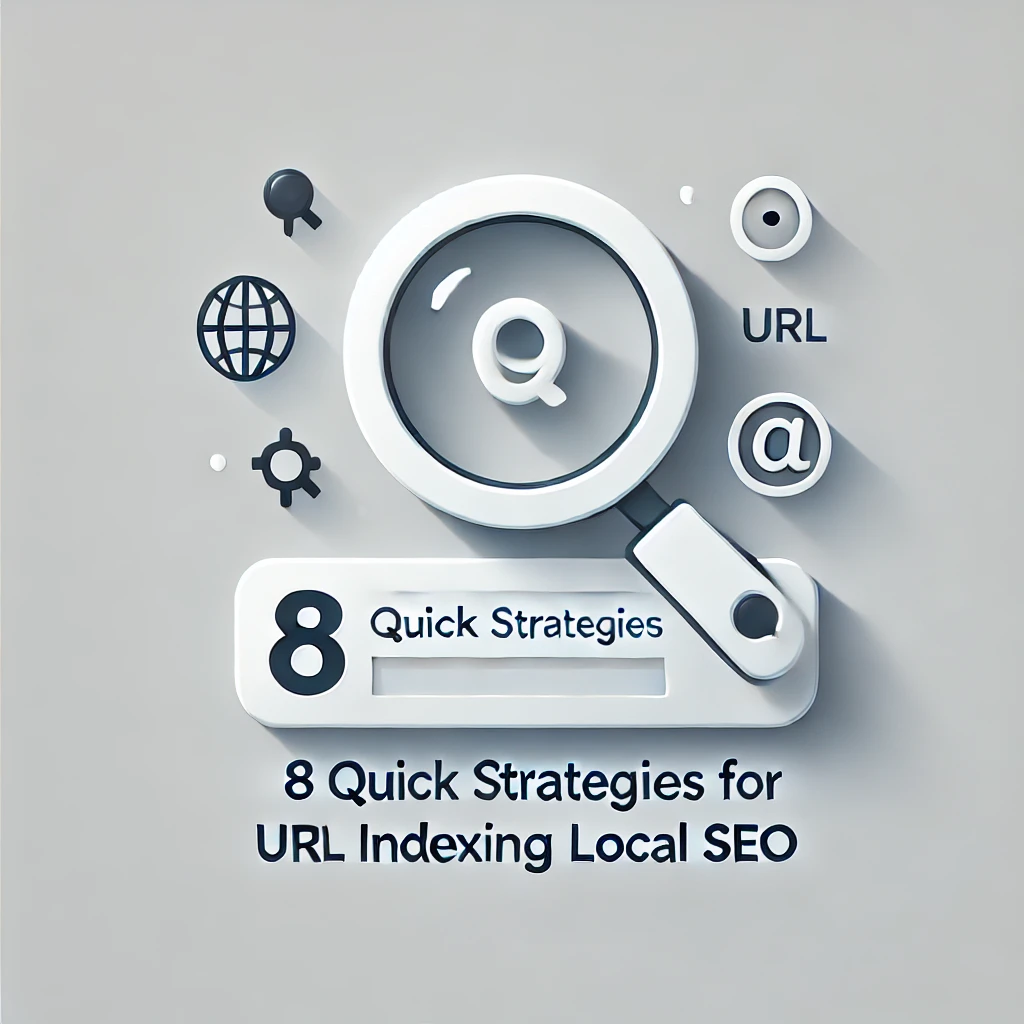
1. URL Submission in Google Search Console
Why It Matters: Google Search Console (GSC) is the most direct line of communication to Google for a newly created or changed page. When you submit it here, Google gives priority to crawling it.
How to Implement:
Check if the page is already indexed using the URL Inspection Tool; if yes, click on the Submit Request to Index option.
Submit a sitemap (this is dealt with below) in GSC so that it may discover URLs in batches.
Prioritize all local landing pages (for example, city-specific service pages) so that they are found and crawled first.
Pro Tip: This activity should be synchronized with GSC crawl stats information to help pinpoint any crawl budget concerns causing delays in indexing.
2. Optimize Google My Business (GMB) Listings
Why It Matters: GMB holds central importance in local SEO. By linking your site’s URLs from within your GMB profile, you are reinforcing its relevance to local search queries.
How to Implement:
Make sure to add in GMB your primary URL in the Website field.
Link to specific pages (e.g., for promotions or event registrations) via the Posts and Products features.
Ensure your GMB profile has correct NAP details (name, address, phone) that match your website.
Pro Tip: GMB posts containing links to fresh content (e.g., blog posts about local events) can encourage repeat crawls and must be utilized regularly.
3. Internal Linking
Why It Matters: Internal links tell the search engine crawlers where the new pages are. Pages linked from highly authoritative areas of your site, such as the homepage, get indexed at an accelerated rate.
How to Implement:
Link to new URLs contextually from existing blog posts, service pages, or the navigation menu.
Use locally relevant anchor text, like “plumber in [City]” or “[City] carpet cleaning services.”
Create a “Featured Local Services” widget on your homepage pointing to location-based pages.
Pro Tip: You should also audit orphaned pages for pertinent internal linking.
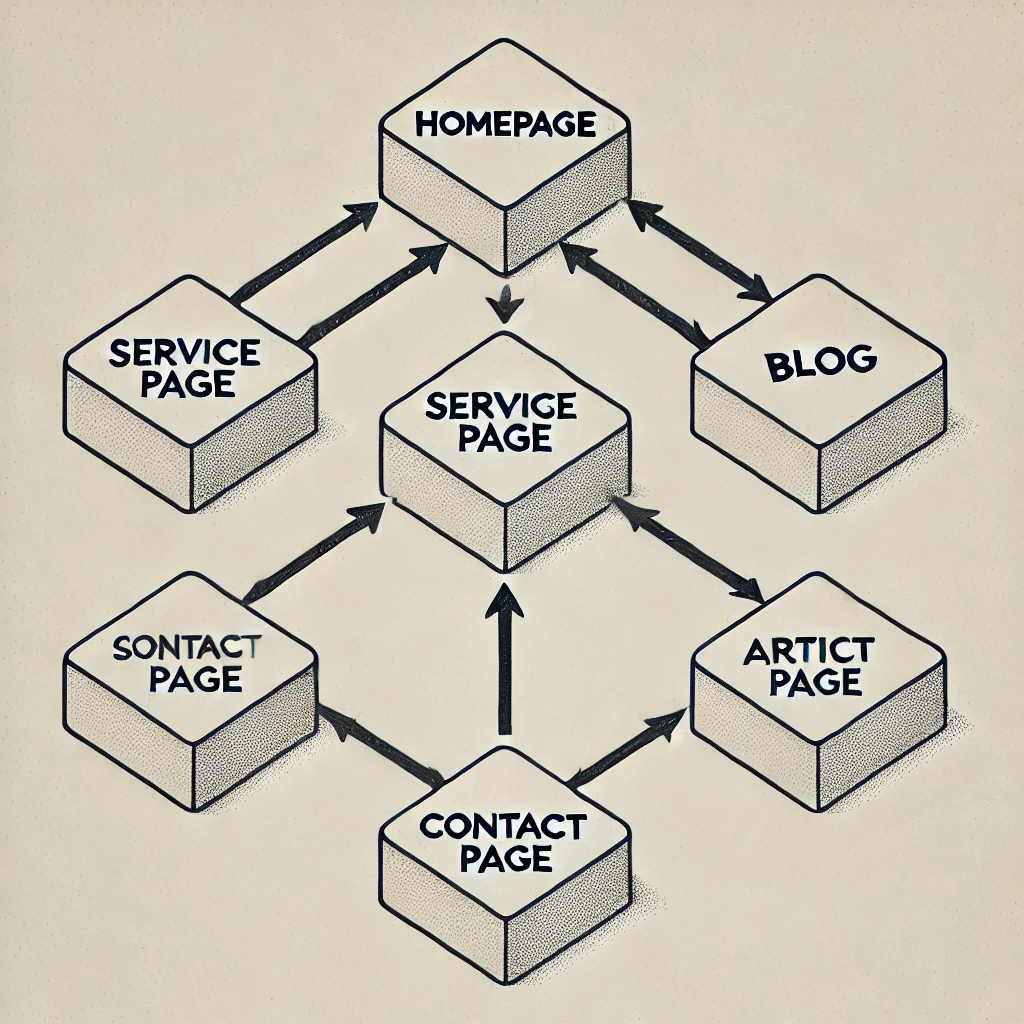
4. XML/HTML Sitemaps Creation and Submission
Why It Matters: Sitemaps help search engines find their way and ensure no important page is missed.
How to Implement:
An XML sitemap can be easily created with plugins like Yoast (WordPress) or online tools like Screaming Frog and then submitted via GSC.
There should be an HTML sitemap for your users and crawlers.
Organizing sitemaps into types (local service pages, blog posts, etc.) is even better.
Pro Tip: Keep your local sitemap at the top or change the <lastmod> tag for these pages.
5. Local Backlink Construction
Why It Matters: Links from local websites contribute to their geographic relevance, and programmed traffic referrals induce crawls of these sites.
How to Implement:
Collaborate with local chambers of commerce or organizations running charitable causes or events for mentions.
Write guest posts on local blogs or news sites with links to your page.
Sponsor local sports teams or events and be rewarded with links from the respective sites.
Pro Tip: Use a tool like Ahrefs or Moz to identify broken links on local sites and propose your content as a substitute.
6. Promote Content on Social Media and Local Forums
Why It Matters: While social signals aren’t direct ranking factors, Facebook or Nextdoor’s visibility can lead to clicks, thus signaling Google to crawl the URL.
How-To:
Share the latest URLs on social platforms with local hashtags (e.g., #AustinEats, #NYCPlumbing).
Share something useful with local Facebook Groups or Reddit communities (e.g., r/Seattle).
Use geo-targeted social ads to drive traffic to local landing pages.
Pro Tip: Archive social shares through tools like Wayback Machine; such records become crawlable proof of your content’s visibility.
7. Submit to Local Directories and Citations
Why It Matters: Google trusts local directories (Yelp, Yellow Pages) and can speedily index your sites.
How to Implement:
Submit your URL to niche and general directories (e.g., Angi for home services, TripAdvisor for restaurants).
Always ensure NAP consistency across citations so you do not confuse the crawlers.
Apply schema markup to your site to cement local business info.
Pro Tip: For the most significant indexing signal, take a targeted approach to directories boasting high Domain Authority (DA).
8. Publish New and Locally Relevant Content
Why It Matters: Content addressing local keywords and trends will likely gain engagement and backlinks, prompting expedited indexing.
How to Implement:
Write blogs about local events, happenings, or FAQs (like “Best Hikes in Boulder, CO”).
Embed maps, local testimonials, or city images to strengthen geographic relevance.
Refresh existing content with local keywords or information to trigger another crawl.
Pro Tip: Use Google Trend or Answer The Public to catch search queries trending locally.
Rapid indexing for local search engine optimization requires a technical optimization approach and community engagement. Upload URLs to Google, leverage GMB, and create local signals through backlinks and content to ensure sites get discovered and ranked promptly. Remember: Consistency is the name of the game. Now and then, examine your indexed pages using search:yourdomain.com and make improvements to stay ahead in local search results.
Last Tip: Blend these tactics with Deep Crawl or Botify for crawl efficiency tracking and indexing problem identification.
